Suspend Mode: (this is sometimes referred to as “sleep mode”)
The computer disconnects from any networks, tells everything to pause, and removes power from everything except RAM.
So, you put your computer into a state where the memory of what was going on in every program is still present, but the computer is, essentially, off.
However, because RAM still needs to be powered, there is a little power drain, even when your computer is suspended. Of course, this is almost negligible.
Suspend is quite useful and laptop users use it all the time.
The default for most operating systems is to suspend when it’s not connected to a power source, and the lid is closed.
This means your hard-drive will stop spinning, your fans will turn off, and you will be able to move your laptop around, and put it in closed places without damaging anything. When you need to use it again, simply open it up, press the power button, and the computer will be ready to use almost instantly.
Obviously better than shutting down.Suspend is really most useful for laptop users.
Hibernation Mode:
It follows all the steps for suspending, but takes one additional step: it writes the RAM to the hard-drive.
This means it is able to power down everything, including RAM, and really turn off.
The downside to this, vs. suspend, is that it will take some time to boot back up again. Ideally, this will be shorter than the time to power up from completely shut down, but longer than the time to resume from a suspended state.
Hibernation is useful to laptop users, but also has some more meaning to desktop users.
Let’s first look at the use for a desktop user. Instead of shutting down your computer every night, you could simply put it into hibernation mode. This will still save power, but will allow your computer to boot up quickly when you need it. You could use suspension for the same reason, but this will still draw some power, and hibernation, ideally, won’t take too much longer than suspension.
For laptop users, we can look at a different scenario. Let’s say you’re packing your laptop away in a bag for a couple hours. Maybe for a long car drive, or a plane ride, etc. Hibernation would be more ideal than suspension in this case, because it will save a lot of battery life, and prevent the danger of any electric field interference with RAM (as rare as that may be). Because all your data is written to the hard-drive, there is no fear of RAM failing. Additionally, hibernation uses nobattery life, so a laptop could be in hibernation for a long time without the worry of be battery dying.
Finally, there is a more advanced use for hibernation. Lets say you boot both Linux and Windows, in separate partitions. The boot-loader will show up when the computer wakes from hibernation, so one can switch between Linux and Windows while hibernating. This is awesome. You could boot into Windows, do some work with Windows-specific applications, hibernate, boot into Linux, do some work, hibernate (or shut down), boot again, and come back to Windows right where you left off. This may seem a strange situation, but it can often come up in real life.
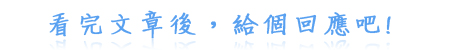




 留言列表
留言列表
